With Oracle NetSuite’s Bank Reconciliation feature now deprecated (as of NetSuite 2021.1), a more advanced method has taken its place, further streamlining the process and making reconciliation more transparent for users. Designed with a focus around bank feeds and automation, the new feature is built with bank statements in mind – allowing users to compare them with what’s in NetSuite, and match them up together before finally reconciling. In this new update, we take a look at how the latest changes to Oracle NetSuite’s Bank Reconciliation can benefit businesses who currently use this feature (and for those keen to implement it in future).
The new reconciliation flow
In the previous version of the feature, the entire process of reconciliation happened on the ‘Reconcile Bank Statement’ page. Now the reconciliation flow comprises two steps; the first is to match bank data with NetSuite’s transactions and submit them for reconciliation; the second is reconciling the bank account with the matched transactions. To activate the new method of Bank Reconciliation, the ‘Use Match Bank Data and Reconcile Account Statement Pages’ box must be ticked on the account record of the bank – accessible via the chart of accounts. The relevant steps to reconciliation can then be made as follows:
1. Match Bank Data
From the ‘Transactions’ drop-down menu in NetSuite, users can click on ‘Bank’ and then ‘Match Bank Data’. To begin, users should select the bank account they wish to work from – after which currency and subsidiary elements will automatically fill in. Here, users can also view the ‘Bank Balance’ and ‘Bank Balance as of’ data. While the right-hand side of the dashboard labelled ‘Account Transactions’ displays the NetSuite transactions accounted within the selected bank, the left-hand side labelled ‘Imported Bank Data’ is where the bank data and the statement data is being held – provided a bank feed has been set up. Alternatively, bank statements can also be imported and uploaded manually via the ‘Banking Import History’ tab.
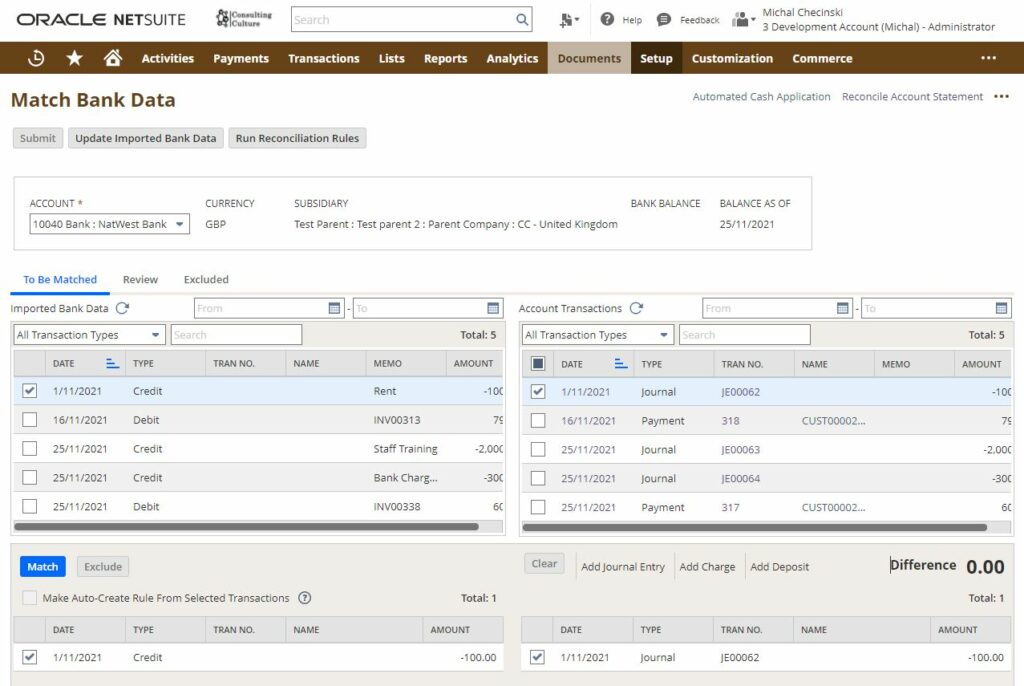
By ticking the boxes of transactions on the left (Imported Bank Data) and on the right (Account Transactions), they will appear at the bottom of the page. If the difference is zero, these can then be matched using the ‘Match’ button on the bottom left-hand side. The paired data then moves across to the ‘Review’ tab, clickable on the top left-hand side. Once the transactions are matched together, they can be submitted for reconciliation. Once submitted, these will disappear from the list – which can then be viewed on the ‘Reconciled Account Statement’ page.
2. Reconcile Account Statement
As the second step of the process, this is where the actual reconciliation takes place. If not previously matched and submitted via the ‘Match Bank Data’ tab, transactions will not appear on this page. Here, users can select the account, the bank statement date, ending bank balance and then all relevant transactions that need to be reconciled. If there is no difference between the balance and the transactions selected, users can finally reconcile the account statement by clicking on the blue button (prompting them to do so) on the top- left hand side.
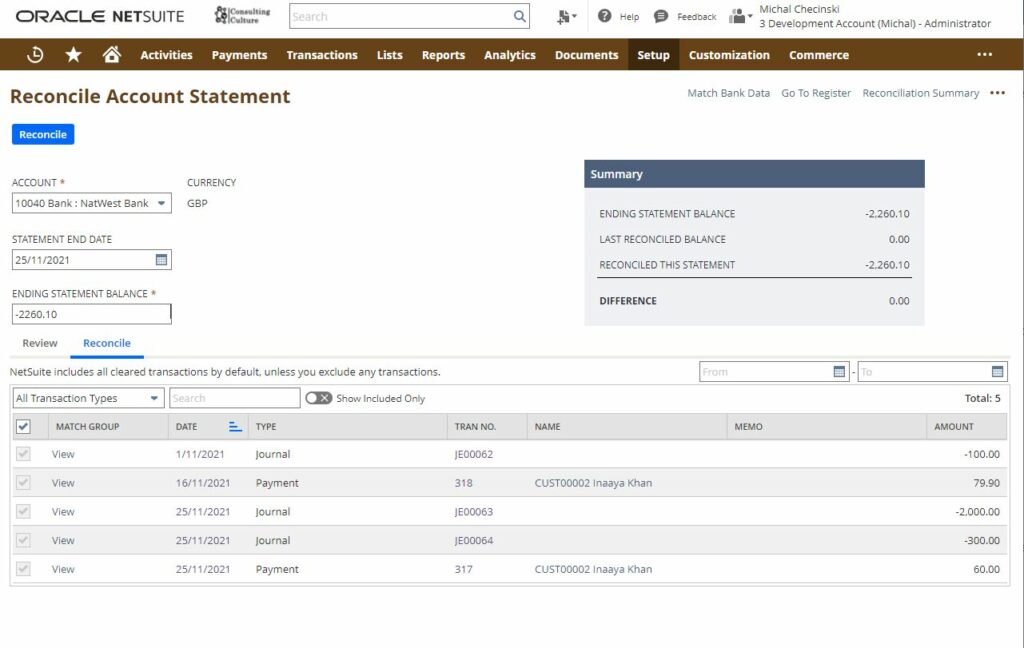
Are you struggling to see the clear return on investment generated by your NetSuite solution? Learn more about our NetSuite Optimisation Programme and fulfil your businesses potential.
Reconciliation rules
When implemented as part of the process, ‘Reconciliation Rules’ allow users to automatically match transactional data in Oracle NetSuite with what’s been imported within a bank statement; this can be especially beneficial if you have a bank feed set up within NetSuite.
By selecting the ‘Reconciliation Rules’ tab from the ‘Bank’ menu, users can take advantage of the default system rules, designed to match transactions automatically. These include:
- Match on Transaction Number and Amount
- Match on Amount and Transaction Number without Prefixes and Leading Zeros
- Match on Amount when Date is within 90 Previous Days
If users wish to do so, they may also click the option to add their own reconciliation rules – simply choosing a name, the bank account it applies to, and the condition; these include ‘Transaction Type’, ‘Primary Field’, ‘Operator’ and ‘Compare Field’.
Despite transactions being automatically matched on the ‘Match Bank Data’ page, these still need submitting before moving to the Reconciled Account Statement page.

Bank Feeds and statement importing
To set up a ‘Bank Feed’ within this feature, users can activate the connection between NetSuite and online banking by downloading the Bank Feeds app via the SuiteApps marketplace. The app installs a default financial institutions to be used for the connection. While previously only available to US customers, Bank Feeds can now be accessed by European customers – with continual development to make this feature open to users worldwide. For those wishing to double check whether their bank is compatible, they can also visit Salt Edge’s Countries and Integrated Banks page – the company responsible for the NetSuite Bank Feeds – and type in their country and bank name.
From Bank Reconciliation to other key areas of the business, Oracle NetSuite can help you find efficiencies within your operations in 2022. Whatever your specific needs, our team of accredited Oracle NetSuite experts can empower your team with the right integrated solution – that only grows with your business. To find out more about adopting NetSuite or training your staff on areas like Bank Reconciliation, get in touch to arrange your free consultation.
Keep reading

What is a NetSuite implementation partner? How do you choose one?

Technology fit for total customer service in 2024

Retail and wholesale distribution: how to improve supply chains

Ditching Sage 1000: what you need to know from businesses that have done it

6 ways AI-ready Microsoft Dynamics 365 helps chartered associations serve members

6 retail and wholesale distribution challenges and how NetSuite solves them

The most exciting features in Microsoft Dynamics 365 2023 Release Wave 2
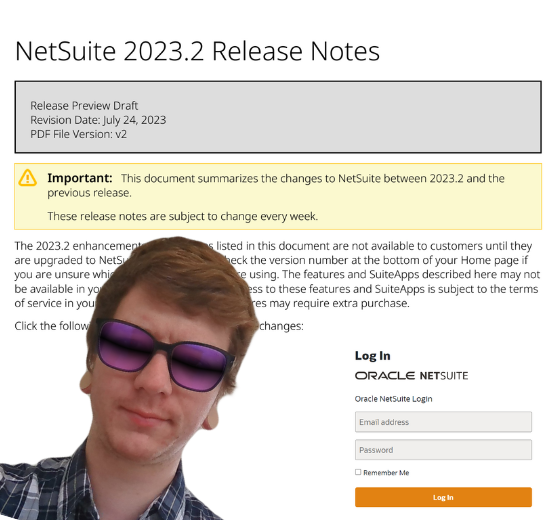
How to manage a new NetSuite Release: one expert's update process

What’s in NetSuite Release 2023.2?

