Any good business leader will understand the value of stellar communication skills; when it comes to your clients, it’s what can make or break new contracts and ultimately cement those long-term working relationships. But how about the way you exchange with your fellow colleagues on an everyday basis? While brushing up on your own interpersonal skills such as listening, open-mindedness and non-verbal communication will only make this interaction easier, technology can also help you streamline your daily conversations – improving productivity and thus allowing more time for face-to-face interaction when it really counts. Here’s six ways you can start today.
1. Ahead of time
Time is precious, and without the right planning tools, can often be lost to arranging meetings (with multiple parties across multiple locations), sending reminders, and enquiring over employees’ availability. At its most basic level, this process can be streamlined by making use of email invites and sharing your calendar for visibility; rescheduling or cancelling a meeting can also be achieved in moments. For larger teams, automated scheduling software such as Calendly can help bring order to your meetings by checking availability, dividing them into types, sending notifications – and even capping the number of meetings you should physically be attending per day. For ‘shop floor’ employees required to attend these meetings (such as warehouse workers) or freelancers/consultants who aren’t immediately available, apps like the above can also provide an easier route for management wishing to alert staff who don’t all have work email addresses.
2. Messages on the move
Whatever the nature of your business, it’s likely that at some point or another, you’ll need to make contact while offsite. An email (or better still, a phone call) may seem the obvious choice, but if missed or gone unheard can then result in repeat communications. While messenger apps were previously reserved for friends and family, there’s no denying their speed and efficiency at getting a memo across instantaneously. As a result, business-facing apps such as Facebook Workplace and Flock are great places to begin. While the dedicated feed of Facebook Workplace allows you to divide teams into Groups, as well as share videos, articles, and webinars in real-time (or even translate conversations with those colleagues from overseas), Flock also allows you to collaborate your comms across the team for improved productivity – whether bookmarking important conversations or launching a video call mid conversation. For WhatsApp users, WhatsApp Web conveniently moves those little blue ticks to your desktop, so you can manage conversations in a jiffy – without ever reaching for your smartphone.
3. Automated reporting
From financial through to supply chain and resource management, NetSuite ERP – the world’s leading cloud-based business management software – helps a business manage and streamline a multitude of core processes, but its ability to generate reports and automatically send them is a huge timesaver. For financial management teams, NetSuite provides real-time analysis representative of the whole business, together with insights into overall performance which can later contribute to improved decision making. NetSuite Business Intelligence, designed for businesses seeking a single integrated application, is well suited to the manufacturing sector – providing easy-to-use reporting tools and real-time view of dashboards on the move – from summary through to transaction level. Whatever the sector, NetSuite ERP enables businesses of all shapes and sizes to streamline their reporting with the right bespoke solution.
4. Document development
The way we share and edit documents with colleagues forms a huge part of how we communicate within the workplace. Thanks to cloud computing, gone are the days of stapled print-outs or even attaching files to emails. Tools such as Google Drive, Dropbox Business and Box make it easy to upload, store, share, comment on and edit documents in a closed-group – or on a strictly invite-only basis. Google Drive is a great option for businesses already using Google’s other services, with handy features such as viewing/editing files when offline, sharing files quickly through a Google Group, or reverting back to previous versions of files where mistakes have been made. Similarly, Dropbox Business is great for companies with shared ownership over work – from providing instant alerts as soon as a file is edited/deleted, to the retrieval of files mistakenly overridden (over a period of 30 days). Providing greater visibility and the chance to edit in real-time, cloud computing streamlines the file-sharing process for all involved, giving access to verified admins from anywhere in the world.
5. The road less travelled
Ever wondered whether time could have been better spent chairing meetings remotely? While traditional conference facilities once removed the all-important face-to-face element, high-definition conferencing now gives participants the option to attend meetings from their desks or on the move, as if they were there in person. Compatible with the majority of devices, Skype for Business and TeamViewer can be set up with a few simple clicks, enhancing collaborative projects with screen-recording, screen-sharing and file-sharing features. While both solutions can hugely cut the cost of your business calls – particularly when dialling in from abroad – the ‘free’ version of Skype allows up to 25 participants to join a call; with Skype for Business, this increases tenfold to 250 possible attendees. With the majority of services offering free trials for businesses and cost-effective packages for the long-term, you’ll likely spend more on a week’s worth of fuel.
6. Finding your voice
If thinking out loud – whether in the car or during casual meetings with colleagues – has always been your thing, then look no further than the power of the dictaphone. Apps such as Cogi – Notes & Voice Recorder make it easy for managers to not only keep a record of their own thoughts and to-do lists but also streamline other processes where note-taking is required – often in full HD quality. However, why not take efficiency to the next level and consider voice-to-text technology, which adds a new dimension to communications within the workplace. Transcribe (only iOS) and the powerful Nuance Dragon Professional allow you to create a document with your voice. Nuance says its solution can dictate at an equivalent typing speed of 160 words per minute, with a 99% accuracy rate – and that’s before the software has adapted itself to your voice and language patterns. From HR teams documenting conversations in interviews to PR staff interpreting crucial information to include in a press release, voice-to-text could streamline communications across a while business.
Keep reading

What is a NetSuite implementation partner? How do you choose one?

Technology fit for total customer service in 2024

Retail and wholesale distribution: how to improve supply chains

Ditching Sage 1000: what you need to know from businesses that have done it

6 ways AI-ready Microsoft Dynamics 365 helps chartered associations serve members

6 retail and wholesale distribution challenges and how NetSuite solves them

The most exciting features in Microsoft Dynamics 365 2023 Release Wave 2
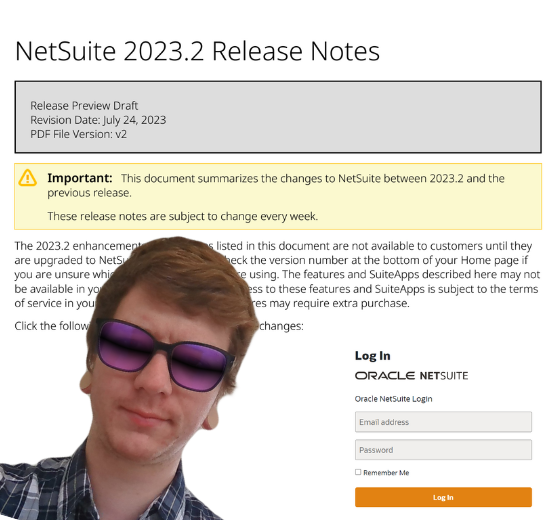
How to manage a new NetSuite Release: one expert's update process

What’s in NetSuite Release 2023.2?

