With the upcoming release of NetSuite 2019.1, our NetSuite Consultant Mark has been through the release notes in case you’re short on time. Here are some of his highlights to whet your appetite:
Account Specific Domains
The 2019.1 release brings us Account Specific Domains (ASD). With the complete deprecation of sandbox domains at the end of February this year, ASD gives us the ability to once again simultaneously be logged in to multiple accounts in one browser.
Although initially announced within the release notes, this change is not immediately available to accounts upon upgrade. It is being steadily rolled out throughout early 2019; administrative notifications will appear when specific accounts are having their change scheduled.
Once this is complete, each account will have its own specific domain.
Current examples of URL Structure:
https://system.eu2.netsuite.com
https://system.na2.netsuite.com
New URL Structure:
https://<account_id>.app.netsuite.com
As previously mentioned, this allows you to work in multiple environments in one browser. So, you could be logged in to production, sandbox and a release preview account working seamlessly between them all. A new tab on the Company info page (Company URLs) will list all your ASDs for reference.
These new domains are no longer tied to a data centre like the current ones. This gives flexibility for accounts to move data centres without the potential hassle of needing to update integrations which rely on them. With continued investment in hardware and many more global data centres in the pipeline, this is also an important new change to facilitate NetSuite’s ambitious future growth plans.
Instalment’s
Short on time to deep dive into the release notes? Instalment Billing and Payments is one of the smaller pieces of functionality that you might miss. Sadly, the functionality doesn’t get the spotlight that other big announcements get but it’s a great feature nonetheless.
Previously, each bill had a single transaction date, a single amount, and a single due date. With the 2019.1 release, the total amount for a bill can be divided into several parts to be paid in instalments. Each individual instalment payment can have a distinct due date.
To enable the Instalments feature, you will need to go to Setup > Accounting > Accounting Preferences. Once there, click the Accounting subtab, tick the Instalments box and then click Save. This adds the Instalments feature as an option to be defined on terms records and when set up adds an instalments sub list on the billing tab of invoices to track them.
Previously, the due date would show the complete invoice amount outstanding. Now, ageing is based on the instalment due date giving an accurate and clear breakdown. Single or multiple payments can be made either before or after the due date.
SuiteAnalytics Workbook Feature
Will we soon be moving away from Excel in favour of NetSuite’s UI? Probably not, but we step closer with the general availability of SuiteAnalytics workbooks, which to most people means pivot tables inside NetSuite.
The Beta period of SuiteAnalytics workbooks has finished and the feature is now available to all accounts, once it’s been enabled. Those of us that have followed the progress of this long-awaited addition, which was originally billed as a replacement to searches and reports but soon grew into its own feature-rich addition to the analytics suite, know this is just the beginning of big enhancements that are planned with integrated AI on the long-term roadmap.
A new dashboard facelift, also provided by 2019.1, showcases some of the analytics features. The new analytics portlet can show up to 5 of your workbook charts in the dashboard, to bring the power and depth of the data to the forefront of end-users.
The 2019.1 release will start rolling out over the next few weeks so be sure to check your new release portals for your account-specific upgrade dates. For those of you who are already curious, go to your release preview accounts and test drive some of the functionality today!
If you’d like further information about the release or would like to know how it will impact your business, don’t hesitate to contact the team at BrightBridge via email to info@brightbridgesolutions.com or call today on 0330 133 5000.
Keep reading

What is a NetSuite implementation partner? How do you choose one?

Technology fit for total customer service in 2024

Retail and wholesale distribution: how to improve supply chains

Ditching Sage 1000: what you need to know from businesses that have done it

6 ways AI-ready Microsoft Dynamics 365 helps chartered associations serve members

6 retail and wholesale distribution challenges and how NetSuite solves them

The most exciting features in Microsoft Dynamics 365 2023 Release Wave 2
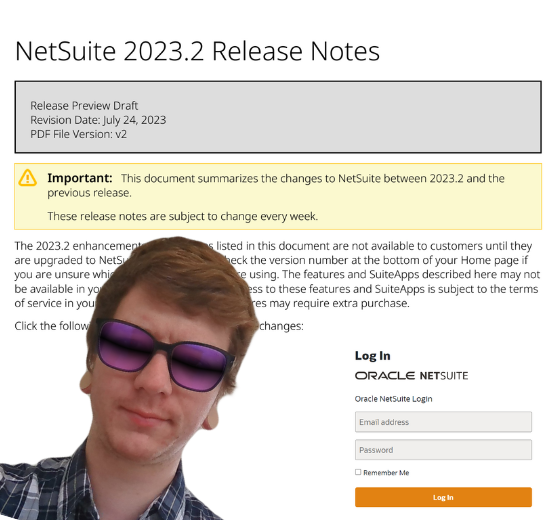
How to manage a new NetSuite Release: one expert's update process

What’s in NetSuite Release 2023.2?

