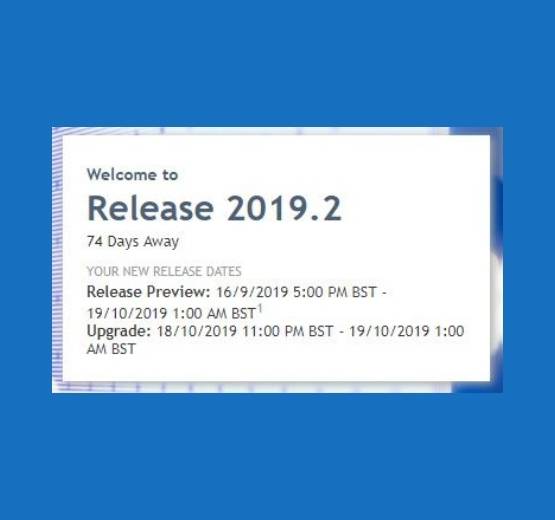It hardly seems that long ago since the last one, but the Netsuite 2019.2 update is now upon us. As ever, the 100+ page release notes detail what’s to come – but to save you the time in trawling through the mammoth release, our Netsuite consultant Mark has taken a look and pulled out his best picks.
User Access Reset
Data security is important and we are always advised to create increasingly complex and lengthy passwords to defend our precious data – that’s before we even consider layering on additional compliance requirements like GDPR and PCI DSS. This means, among other things, our lengthy complex passwords now expire after a set time and new passwords need to be memorised all over again. NetSuite’s security features have been robust for a long time and keeping apace with the latest features required to keep data safe, such as 2FA.
In my previous life as an administrator however, user passwords were an absolute chore to manage, with users regularly forgetting passwords over the weekend and locking themselves out of the system on a Monday morning. The immediate action drill, if they managed to stop before locking themselves out for 30 minutes of course, was the password reset link which in 99% of cases was followed up by…. “I don’t know any of my security questions.”
NetSuite can’t control who your end users are, but it can make administrators lives easier, 2019.2 brings us the user Access Reset tool, which replaces the Reset 2FA tool from a few releases prior as it expands on the functionality.
Administrators can go to Setup > Users/Roles > User Management > User Access Reset Tool to not only reset 2FA settings if required but additionally perform the following tasks;
- Initiate a password reset for a user
- Clear security questions
- Unlock access to NetSuite after six incorrect attempts by a user to enter a password
- All that’s needed is the user’s e-mail address to quickly kickstart a reset process that will have them logging on again in no time
Sent E-mail
Monitoring what e-mails have been sent to customers is a strong feature, handled robustly on an individual basis by the functionality under the communication tab. Monitoring all outbound messages en masse was not possible.
The new sent e-mails page will capture this requirement as well as handling undelivered and errored messages. Users should start using this straight away upon 2019.2 release, as the undelivered e-mail feature will be deprecated from January 2020. In early April, the undelivered e-mail list will be removed permanently from the UI via e-fix.
System Notes Version 2
A small paragraph that will have big impact in the future is the one announcing the limited release of System notes version 2. It is launched onto custom transaction type configuration only for this release, a pilot record used to demonstrate the highly requested functionality.
Using this along with its accompanying SuiteAnalytics workbook finally allows tracking and analysis of sub list changes in system notes. The feature is then set to replace the current system notes in a future release, after almost certainly having an additional Beta release prior.
Advanced Order Management and Supply Allocation
Advanced order management has been around in some form since early 2016, with new features being added to it over the past releases. 2019.2 sees both new functionalities added to the feature, as well as a shift in how the feature is priced.
It will now be free for almost all accounts, the exceptions to the rule being CRM and CRM+ accounts. The pricing model shifts to a usage-based one, with 5,000 automated allocations per annum included in the free functionality, and additional capacity can be purchased on request.
The additional features come in the form of seamless support for another 2019.2 new feature, Supply Allocation. This enables future inventory to be committed as well as current on hand inventory.
Because Supply Allocation includes future supply orders in addition to on-hand inventory, you can match demand orders with future ship dates to supply orders with future receipt dates. On-hand inventory remains available for immediate demand orders.
Vendor Pre-payments
On numerous occasions, I have shocked customers with the bombshell that although on A/R you can easily accept deposits and hold them unapplied waiting to be applied to invoices, on A/P you cannot do the same with suppliers.
The common workaround is a very manual process of posting journals and most customers go down this route, the second option was the vendor prepayment SuiteSolution. It did the job, albeit via a series of custom transactions all held together with SuiteScript and a clunky process that wasn’t really that intuitive. I demonstrated it to one or two customers and feedback was lukewarm – some shunning it altogether and preferring journal entry. Ultimately they wanted what they had in A/R.
Finally the burden is lifted. Vendor prepayments are here as standard in the UI. Once the feature is enabled and a pre-payment account is defined, it is simple and straightforward and matches the A/R process. A vendor pre-payment can be added against a supplier, and when bills are entered, the pre-payment can be applied across one or many bills as required by generation of a vendor pre-payment application.
Release Roll-out
The 2019.2 release will start rolling out over the next few weeks, so be sure to check your new release portals for your account-specific upgrade dates. For those who may already be curious, go to your release preview accounts and test drive some of the functionality today!
Keep reading

What is a NetSuite implementation partner? How do you choose one?

Technology fit for total customer service in 2024

Retail and wholesale distribution: how to improve supply chains

Ditching Sage 1000: what you need to know from businesses that have done it

6 ways AI-ready Microsoft Dynamics 365 helps chartered associations serve members

6 retail and wholesale distribution challenges and how NetSuite solves them

The most exciting features in Microsoft Dynamics 365 2023 Release Wave 2
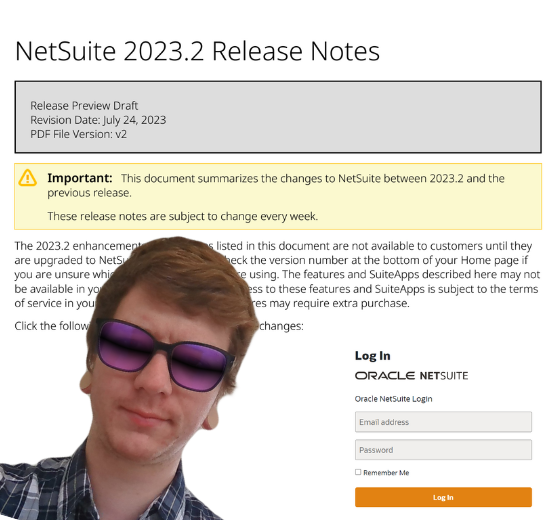
How to manage a new NetSuite Release: one expert's update process

What’s in NetSuite Release 2023.2?