NetSuite has many functions that can help boost your business’s productivity and growth.
Our consultants have put together some helpful Hacks, tricks and tips that help users get the most out of NetSuite.
Emailing multiple addresses (Extending NetSuite Transaction Email Address List)
NetSuite can send automatic emails for the following popular transactions
- Purchase Orders
- Item Fulfilments
- Customer Invoices
- Sales Orders
To email multiple people about any of the above action items, take the following steps:
- In the message body recipient field: Enter the name of the recipient, only entities (customers, vendors, employees) existing in NetSuite can be selected
- Enter the “Copy Others List:” Enter additional names of the recipients who should receive the emailed report or copy emails separated by semicolon into the “to” field.
Change your colours
Did you know you can improve the aesthetic user experience of NetSuite? Maybe you want your theme to match your company colours, or maybe you’ve read that certain colours like blue and green can increase productivity, or maybe you just want NetSuite to match your favourite sports team. This is especially useful when you want to differentiate between a sandboxed environment and a live one.
Simply click on the house “home” icon on your dashboard and navigate to “Set Preferences.” There, you will be able to change your colour scheme on the “Appearance” menu.
NetSuite goes with the workflow
NetSuite workflows are the individual pieces that complete the NetSuite puzzle. Workflows bring your specific business processes into the NetSuite system that enable you to automate manual processes. With NetSuite, you can build a custom business process tailored to your unique company requirements inside your NetSuite account.
Workflow design uses a graphical interface; so, in other words, anyone on your staff members could help create new processes in your system without having to write code.
Customisation is king
Most actions in NetSuite can be customised or automated to better suit your business and facilitate grown. If you see a tedious, manual process in your NetSuite instance, BrightBridge can help you figure out an automated and efficient solution to solve it.
Finding a NetSuite partner with the right mix of business acumen and technical expertise is critical to getting the most value out of your NetSuite investment.
Have a browse through NetSuite
Access to your ERP system is a key ingredient to your business success and for on-premise solutions such as Sage 500 etc this can be restrictive as you can only access the system via a single point of entry.
NetSuite is a cloud-based platform and can be accessed through a regular browser such as;
- Internet Explorer 11
- Google Chrome (v58+)
- Microsoft Edge (Anniversary Update Onwards)
- Mozilla Firefox (v52+)
- Safari 10
The F word
Using an in-built tool can save you the most time, NetSuite contains functionality that allows you to search mountains for data in a very short time – just press “Ctrl – F” to use the search function.
Keep reading

What is a NetSuite implementation partner? How do you choose one?

Technology fit for total customer service in 2024

Retail and wholesale distribution: how to improve supply chains

Ditching Sage 1000: what you need to know from businesses that have done it

6 ways AI-ready Microsoft Dynamics 365 helps chartered associations serve members

6 retail and wholesale distribution challenges and how NetSuite solves them

The most exciting features in Microsoft Dynamics 365 2023 Release Wave 2
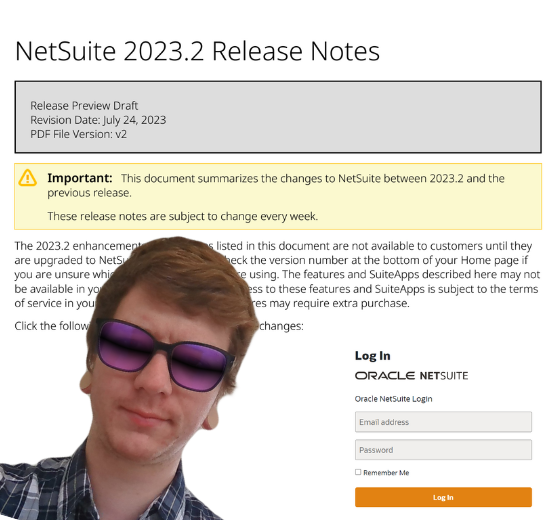
How to manage a new NetSuite Release: one expert's update process

What’s in NetSuite Release 2023.2?

