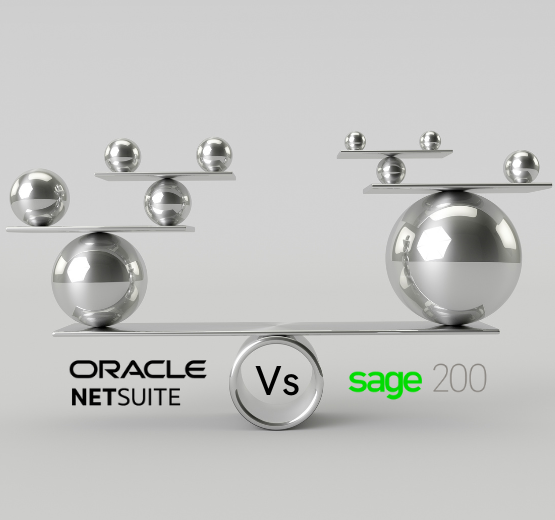Long-time users of Sage 1000 and Sage Line 500 are likely lamenting the software’s oncoming retirement at the end of 2024. With the high risks associated with inaction and the end-of-life deadline looming, Sage 200 may seem like the closest option that your current Sage partner has available.
Or is it an opportunity to seek greener pastures elsewhere?
With more and more companies – and therefore, competitors – relying on data and analytical tools, the demand for solutions like Enterprise Resource Planning (ERP) software is stronger than ever. But which solution is the right choice for you and your business?
So, let’s investigate two standout options that you may be considering: Sage 200 and Oracle NetSuite.
What is Oracle NetSuite?
Oracle NetSuite is a cloud-based business management and ERP platform which provides a powerful suite of functions include accounting, inventory, orders, procurement, CRM, resource management, and business analytics.
Its aim is to give leaders, and the wider workforce alike, a real-time, 360-degree view of their business so they can make effective decisions with accurate information. It is one the leading global ERP solutions worldwide and operates on a purely SaaS (Software-as-a Service) model.
What is Sage 200?
Sage 200 is an accounting and business management software solution, centred around accounting functions for small to medium businesses, primarily in the UK and Ireland.
It is separated into two different offerings, a more lightweight Sage 200 Standard which is available as a purely online, cloud SaaS platform, and a more feature-rich version called Sage 200 Professional (the latter of which has an odd relationship with the cloud, but more on that later!).
Let the Oracle NetSuite and Sage 200 comparison comparison begin!
Accounting & Business Functionality

Sadly Sage 200 lags right out of the gate. Within Sage 200 Standard, sales and purchase order processing; Bill of Materials management; and stock controls are functional but limited, and batch number tracking is non-existent. There’s no business intelligence, no CRM, or project accounting, either. This means that to get a holistic view of the whole organisation, you’ll need some clever API integrations and third-party add-ons which can come at additional cost and may not be 100 per cent compatible with all use cases.
As you might expect, Sage 200 Professional fares a little better. It has more out of the box functionality than its “Standard” sibling, with sales, purchasing, BoM, stock management, and batch number tracking all present. However, whilst Project Accounting, Business intelligence, CRM and Manufacturing functionality is available, that functionality is administered through separate, potentially siloed add-ons, which may struggle with providing convenient, coordinated drill-downs throughout all modules.
Both Sage 200 versions are only available in English, and are only localised for the UK and Ireland.
Multi-company consolidation in the Standard edition is only available in a single currency, and Professional only allows up to 5 different currencies – and even then, you will need a chargeable “multi-company” licence.
Let’s start to explore NetSuite, which frankly knocks the socks off both versions of Sage 200. Full sales/purchase order processing, BoM, stock management, batch number tracking, CRM, business analytics, and manufacturing ERP functions are included as standard with no add-ons required. NetSuite is available in 24 languages and with 50+ country localisations.
Have you compared NetSuite with Sage X3 yet? Or why not check out our Sage Intacct Vs NetSuite article?
Cloud Access & Functionality
Both Oracle NetSuite and Sage 200 Standard are available as purely online SaaS offerings. But when it comes to Sage 200 Professional and many of Sage’s more powerful solutions, the company has a funny old relationship with the cloud (at the time of writing, at least).
Though Sage 200 Professional is technically cloud-compatible, using it on the cloud is simply a case of installing the on-premise software on a cloud server through a service like AWS or Azure. This leaves security, management, updates, hosting costs, and securing remote access totally in your (or your Sage partner’s) court. If you want this level of control and ownership, great. But if you want a solution that “just works,” be aware of this extra complexity.
Rest assured that both NetSuite and Sage 200 Standard are both “true” SaaS cloud offerings; available through most web browsers, wherever – no remote access tools needed!
Business Intelligence & Reporting
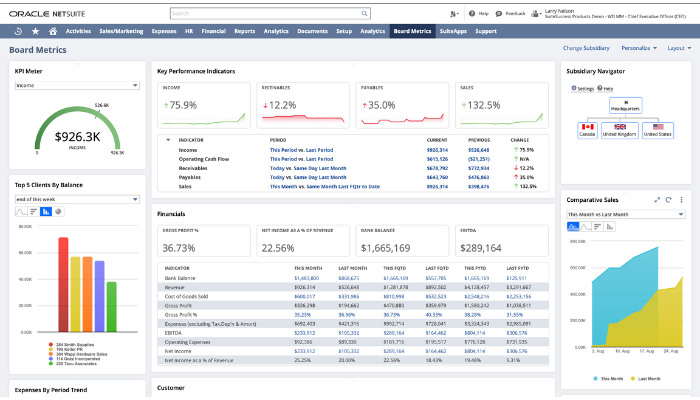
Business intelligence dashboards like Sage Enterprise Intelligence and Microsoft Power BI are available through Sage 200 Professional; yet these are optional, extra modules available at extra cost, rather than a natively integrated part of the software. The Standard edition doesn’t include much in the way of business intelligence functionality.
On the other hand, NetSuite’s Analytics & Reporting functionality is built in as an inseparable part of the platform and is included as part of the core platform licence. It allows for all kinds of data experimentation, including exploring “what if” scenarios. Additionally, NetSuite has a huge library of purpose-built add-ons and apps. While many come at an extra cost, we’d consider them crucial for certain business applications.
Sage Enterprise Intelligence allows you to visualise your data online, though it appears to defer some of the more complex slicing and dicing of your data to its ability to export to Excel for further manipulation. And naturally, once data is exported, reports won’t update in real time.
Flexibility & Configuration
Sage 200 Standard is unfortunately quite inflexible – you can’t add extra modules, third-party apps, custom fields, or customise reports much either. The Professional version does have some flexibility, with the ability to add modules, third-party apps and custom fields, though it is quite tough to customise without coding know-how, so a Sage partner usually needs to get involved to customise the software.
However, NetSuite features a graphical workflow and customisation editor that gives end users complete control and transparency. This functionality is easy to master with some basic training.
Support and Updates

Alas, due to the fact that separate instances of Sage 200 Professional are installed on users’ own servers, Sage is unable to automatically update them centrally. Updates need to be managed by each user’s Sage partner, and whilst the software update is free, the time required to install it, potentially re-customise areas, test it, and to go live is all chargeable.
However, because NetSuite is a SaaS solution that effectively sits in Oracle’s own data centres, they are able to push updates to all users as soon as they are ready. NetSuite generally releases scheduled updates to users twice a year.
This partner-led, manual update system means that many Sage 200 Pro users won’t always be on the latest version, meaning they’re missing out on the latest compliance, functionality, and security updates.
Though Sage and NetSuite do offer direct support packages, the majority of businesses find it beneficial to contract directly with their implementation partner for ongoing support, building a more long-term, personal relationship based around their specific needs.
Switchover Speed
There’s always much more to adopting a new system than simply choosing it, buying it in, and using it. There’s the time taken in communicating the change, allaying any objections, training your users, as well as occasional teething problems. All of these will need to be carefully accounted for during any migration project, especially when moving away from a solution with a set end-of-life date like Sage 1000 and Line 500. We always advise organisations to plan for a contingency/switchover period well in advance of the outgoing software’s end of life date. For Sage 1000 and Sage 500, this is 31st December 2024.
On the whole, implementing NetSuite may take longer than implementing Sage 200, but let’s not compare accounting package apples to ERP oranges here. Moving from Sage 1000 (for example) to Sage 200, depending on the particular use case, could be perceived as relatively simple as they are both Sage-based accounting packages – but make no mistake that are completely different systems and not a simple ‘upgrade path’, plus you aren’t making any major gains in functionality.
However, with the additional, business-wide functionality at play within ERP software, it’s likely that your provider will gather detailed requirements and undertake thorough system design to make this big business change project a success from the start. This will inevitably make implementation longer, but will pay dividends in the long run. For a more personalised discussion on costs and timescales, simply complete our contact form and we’ll give you a call back.
Which other cloud ERP solutions do you have on your research list? We explore SAP Business One and Microsoft Business Central in two more comparison articles.
Charging Structure

The true costs for any solution can vary wildly depending on the client’s needs, number of required users, and any third-party add-on functionality. In our opinion, NetSuite’s pricing model is far simpler:
- An initial 1-time set up fee, paid to your supplier/partner
- Annual licence fee (a single price comprising the core platform fee, the per-user fee, and licensing for add-on modules)
Whereas Sage 200 Professional pricing works as follows:
- A monthly or yearly licence fee (including three users)
- Optional additional users on a fee per user basis
- Optional additional companies on a fee per company basis
- Optional project accounting
- Optional Bill of Materials, Commercial, and Project Accounting functionality
- Optional CRM (priced per user)
- Potential hardware and/or hosting costs
Sage’s more piecemeal approach to pricing is evidence that Sage can be scaled up or down with demand, but it also highlights that every extra user or element of functionality comes at an additional premium.
NetSuite’s subscription cost can be seen as a larger investment but when you account for the additional fees required for unavoidable elements of the solution, more often than not there is nothing in it. Don’t forget to take into account the massive amount of functionality that comes bundled within NetSuite as standard, plus, with BrightBridge as your partner you can take advantage of Oracle Finance to spread our service fees over 3 years, payable in one monthly fee alongside your monthly subscription.
Advantages of Sage 200
Though NetSuite appears to be the stronger option of the two thus far, there are a few particular advantages that you may feel Sage 200 has over NetSuite. If you’re currently using Sage 1000 and Sage Line 500 and are looking for a replacement before your solution gets retired in 2024, switching to Sage 200 – or indeed any Sage solution – may be positioned to you as a more natural move.
A very basic instance of Sage 200 Professional can be deployed within 60 days and NetSuite can take longer, due to the depth of functionality that you. choose to employ to make your system more efficient. Also, if your organisation uses Office 365, Sage 200 Professional comes with native Office integrations out of the box – something that can only be achieved with NetSuite through external add-ons.
Advantages of NetSuite
Sage 200’s scope is more that of a simple accounting package which can be enhanced through add-ons, whereas NetSuite is more of a fully-fledged ERP tool, including supply chain, warehousing, distribution, e-commerce, CRM functionality, analytics, and much more. So, with NetSuite, you’re not just investing in a product that your accountants and bookkeepers will use – you’re investing in a tool with global, company-wide usability and visibility. From the office to remote workers, to salespeople on the road, to technicians out in the field, NetSuite allows for unparalleled business coordination.
So, if you want a full range of planning, analytics, and sales functions all operating naturally from day one, NetSuite is a better pick.
Miscellaneous Considerations
- Could your business outgrow Sage 200 (especially the Standard edition)? Sage 200 was designed for small to medium businesses in the UK and Ireland. Therefore, if you’ve got your sights set on expansion and/or international growth, choosing NetSuite might be a more sensible, future-proof choice. After all, if you’re currently feeling forced to migrate from Sage 1000 or Sage Line 500, you don’t want to have to switch systems again in a few years!
- Consider concurrency! Sage solutions often allow customers to pay for concurrent users which can save money. Say you have a need for 50 total users, but it’s likely that less than 40 users will use your Sage software at one time. You can therefore pay for 40 concurrent users and save a few pennies. However, if you need all users using the software at all times, this money-saving option isn’t open to you!
Our Verdict

When it comes to fully fledged functionality, no-nonsense cloud access, integrated business intelligence, and straightforward costing, we think the better solution is clear: Oracle NetSuite is our outright winner.
Ready for your digital transformation? BrightBridge specialises in pairing business with market-leading solutions like NetSuite that provide a 360-degree view of financials, operations, and more. We’d love to hear about your current business challenges – request a call–back from one of our specialists today!
Keep reading

What is a NetSuite implementation partner? How do you choose one?

Technology fit for total customer service in 2024

Retail and wholesale distribution: how to improve supply chains

Ditching Sage 1000: what you need to know from businesses that have done it

6 ways AI-ready Microsoft Dynamics 365 helps chartered associations serve members

6 retail and wholesale distribution challenges and how NetSuite solves them

The most exciting features in Microsoft Dynamics 365 2023 Release Wave 2
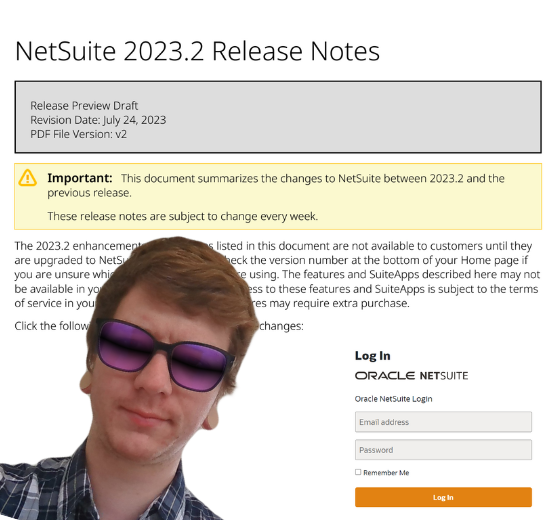
How to manage a new NetSuite Release: one expert's update process

What’s in NetSuite Release 2023.2?