The Release Wave 2 plans are now available for Microsoft Dynamics 365 users to swot up on and see what could – and should – be applied to their organisation to reduce manual tasks, improve productivity and make best use of AI. As usual, the updates are vast and we can’t cover them all! Some functionality is available on preview already and general release of the features commences in September 2023 – we explain when you can access the feature below.
So, let’s crack on… here, Dylan Mines, our Solution Architect, and his team have picked out some of the best bits within Microsoft Dynamics 365 2023 Release Wave 2 – across Finance, Marketing, Customer Insights and Customer Service – to kick start your update process. As always, whether you’re already a BrightBridge customer or not, our team of experts are on hand to assist businesses and non-profits to maximise their Dynamics 365 solution ROI – please get in touch via our contact form.
Read on or scroll to the section that matters most to you…
- Finance
- Marketing
- Customer Insights
- Customer Service
1. Microsoft Dynamics 365 Finance – 2023 Release Wave 2 updates
Collections Workspace
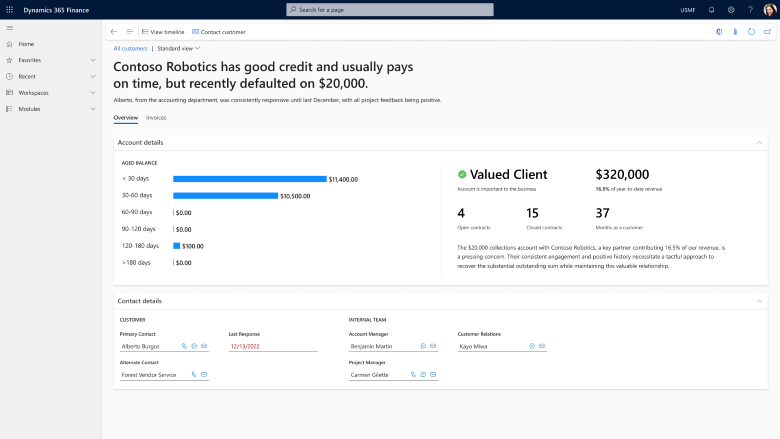
A new collections workspace – powered by AI – allows collections agents to see all the relevant information in one place and have personalised emails at their fingertips to save them time when sending reminders to customers. With the process of finding the required information – such as credit ratings, payment history, and communication history – taking anywhere up to 30 minutes currently in Dynamics 365 Finance, this new summary of past activities is a huge time-saver and is available from September.
Accounts Payable Workspace
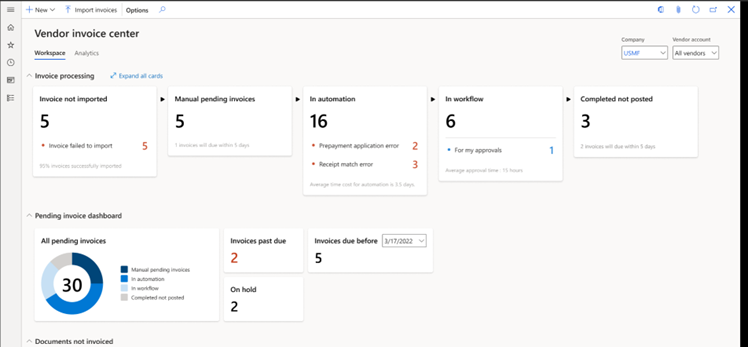
The automated invoice functionality handles the majority of invoices, but there are exceptional cases that require user intervention – accounts payable clerks will be able to easily identify and correct exceptional invoices. Available from October, but in preview now, the new AP Workspace shows all the pending vendor invoices and their processing status.
Periodically recurring invoices
The functional gap regarding recurring invoices in accounts payable will be eliminated from October so that periodically recurring invoices, for example monthly insurance, can be easily processed with less manual intervention.
Complex bank reconciliation matching rules
Currently in Microsoft Dynamics 365 Finance only a 1:1 matching rule is supported for automated bank reconciliation rules, which doesn’t cover a large ratio for many organisations. From November, finance teams can utilise more complex rules and therefore automate more of the time-hungry matching of bank statement lines and bank transactions.
Extended planning and analytics and business performing analytics
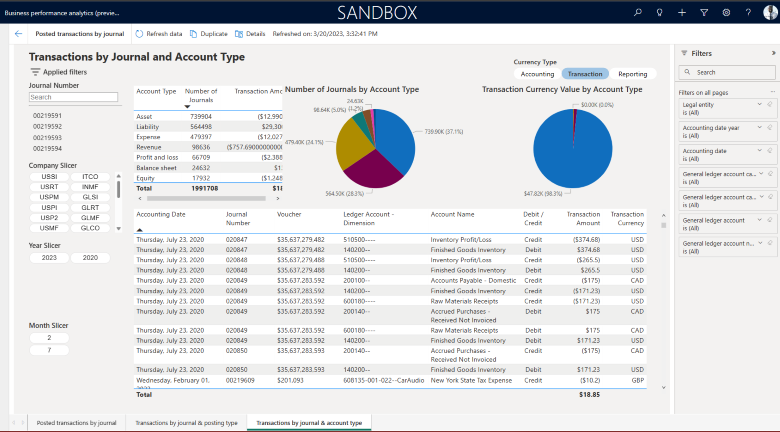
Available in preview from November and for full use in December, finance professionals can use extended planning and analysis to connect the impact across the operational and finance departments. Very simply, strategic decisions will be able to be made much faster. Also, ready for use in February, but accessible in preview now, is business performance analytics, which transforms metadata, financial and non-financial data into analytical tables. Finance teams will be able to build well-defined relationships between ledger, subledger, and source documents from multiple systems. Again, this is a going to save organisations a huge amount of time in creating reports, plus it provides consistent access to data and non-technical people can achieve what would have required developer intervention before.
2. Microsoft Dynamics 365 Marketing – 2023 Release Wave 2 updates
Microsoft Copilot is a real game-changer for those wanting to supercharge AI-powered assistance across their organisation – check out our blog about the productivity benefits of Microsoft Copilot here.
AI generated email content, email styles and website forms
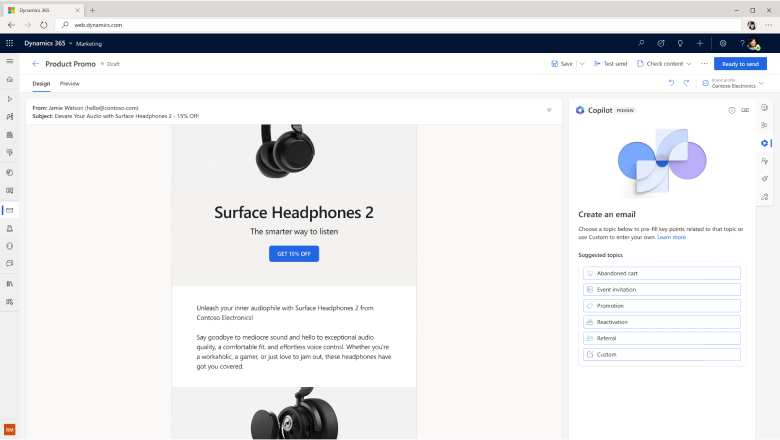
The following three features are available in preview now for you to trial and ready from September. The email creation process can be kickstarted and made more efficient with Copilot – it will be able to suggest key points that match your selected topic as well as interpret styles from a website and apply them to an email; including buttons, text and more. Generated content can be accessed from an email flow. Copilot can also interpret a website and apply the same styles to a form or event registration page, saving marketers more time.
AI produced customer journeys
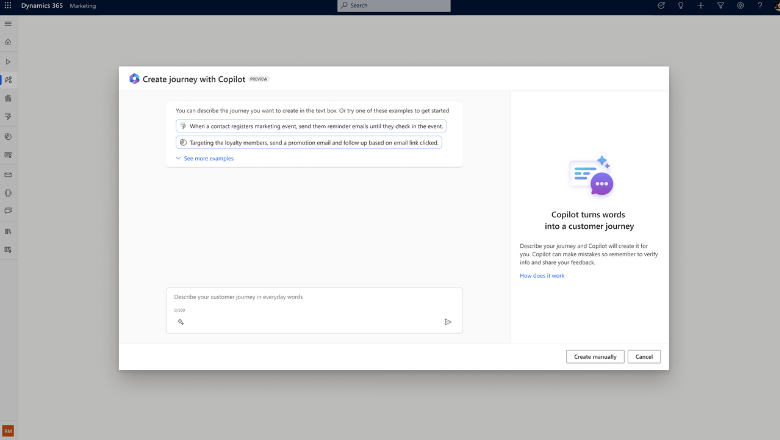
Customer journeys are a crucial element of an organisation’s marketing strategy but it can be daunting for those who have not done it before and it can take time getting the mechanics of the journey correct. Marketers will be able to create customer journeys in minutes by describing – in everyday language – what it is they want to create and Copilot will build the journey. A simple way to drive stakeholder alignment and deliver the most personalised experience for customers, this time-saving feature is in preview and available in November.
Customer journey templates
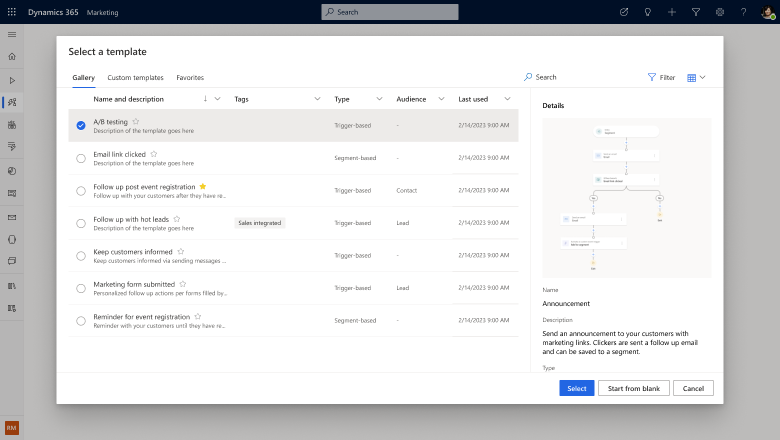
If the AI-powered Copilot isn’t for your team, then Dynamics 365 Marketing is going to also include numerous templates for real-time customer journeys from February 2024, but it will be available in preview from November. Jumpstart the process with templates created for common marketing scenarios and customer scenarios beyond marketing – such as sales qualification, proactive customer service and events – then edit as required. What’s more, journey templates that encode learnings over time can be shared and reused, applying the new knowledge.
Integrated analytics
Organisation that use both Dynamics 365 Marketing and Sales will be able to align teams’ activities with shared goals and view of the pipeline from December, and preview this functionality from October. Professionals in these areas will be able to track pipelines and analyse the impact of marketing messages, activity and contributions at any stage of the process via out-of-the-box dashboards.
Personalise customer experiences using calculated metrics from Customer Insights
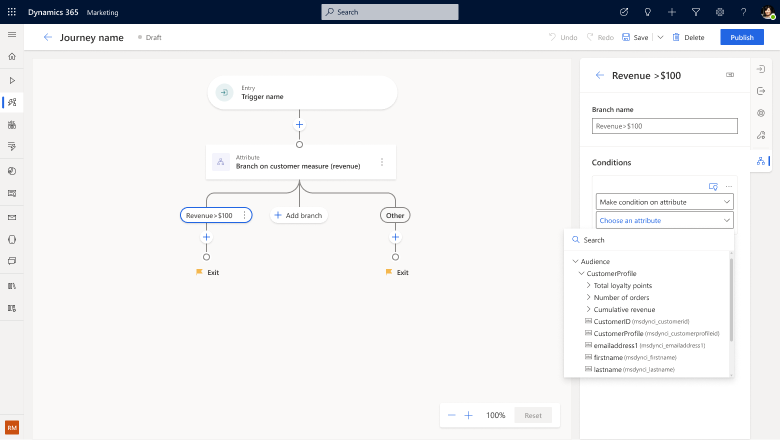
While this feature doesn’t have an availability date, it will be in preview from September, and we thought it was definitely worth a mention for those who use both Dynamics 365 Marketing and Dynamics 365 Customer Insights. Personalisation can be augmented by using customer measures from Customer Insights – for example, personalised offers will be able to be made based on data such as frequency of visits to a store, average order size or value of a single transaction.
3. Microsoft Dynamics 365 Customer Insights – 2023 Release Wave 2 updates
Elevate customer experiences in real-time
Have a look at this fantastic feature from October, but sadly there’s no availability date just yet. When a customer provides a real-time signal via a website or app – such as adding a product to their cart or viewing a webpage – organisations will be able to act on it and therefore deliver the right experience at the right time, in a personalised and targeted way.
Generate Insights by asking questions
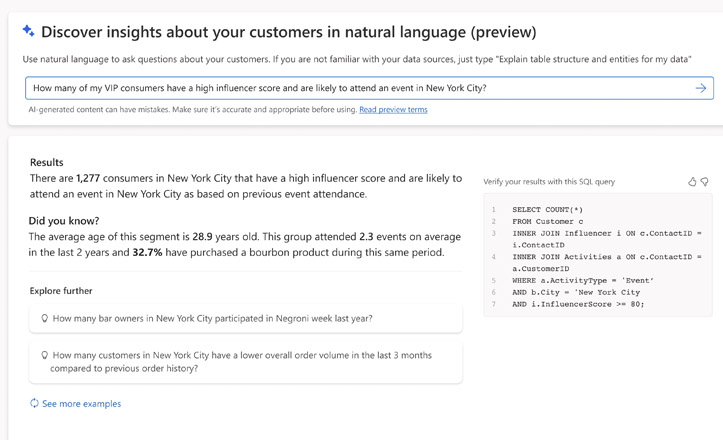
Again, there is no availability date but you can test out asking questions – using conversational language – to gain access to insights from September. Without the knowledge of SQL programming, or how to splice and dice data, users can rely on Copilot to analyse and provide an instant answer in natural language. It also suggests other questions you may want to ask to explore further – this is truly data democratisation fit for 2024!
4. Microsoft Dynamics 365 Customer Service – 2023 Release Wave 2 updates
Live chats and voice calls in the inbox
From October, agents will be able to work smarter and manage all of their work from the inbox, which will display their live chats and calls, alongside cases, emails, voicemails, and asynchronous chats in a single view.
Summarise conversations and support cases in Copilot
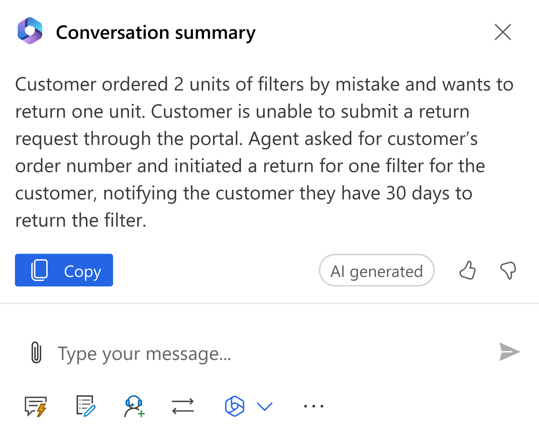
Sifting through lengthy transcripts, case details, notes, and email threads is time-consuming for any agent, which can be frustrating for the customer they are speaking to, but this won’t be the case from October. Copilot’s AI skills can be trusted to generate a summary so agents can deliver better customer service, faster.
Draft email and messaging replies with a click
Organisations can practice using these features in preview now, but they won’t be available until January 2024 – instead of searching information sources, creating a solution and drafting a response to the customer, a customer service agent can ask Copilot to draft a contextual email. The AI uses the email conversation, case notes, and knowledge articles to produce a personalised email, which the agent can edit before clicking send. A user can choose predefined prompts or provide their own.
Analytics for Copilot’s impact on your business
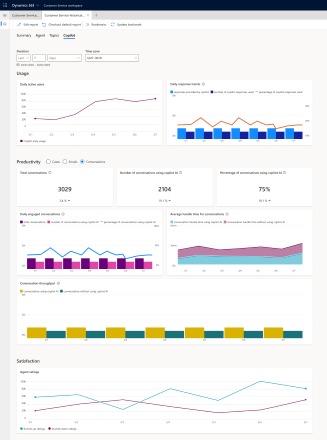
Everything Copilot offers should improve productivity and customer satisfaction, but naturally, any organisation will want to understand the tool and fine-tune usage to maximise efficiencies. That’s why the Copilot report in historical analytics is available from October so users can analyse the impact across tasks, from drafting and sending emails to completing customer conversations, triaging and closing cases.
Teams integration and transferring calls without phone numbers
When agents are not working in side-by-side cubicles and people from departments are siloed in homes everywhere, collaboration to quickly resolve issues is difficult, but from October the embed chat will be automatically available for all users. And in preview from November is a feature where calls can be transferred to Teams users with or without phone numbers – plus, the cost of the call will be only a third of the current cost.
BrightBridge has a wide range of Microsoft Dynamics 365 customers across the membership association and institute space, not-for-profit sector and hospitality and leisure industries. If you’d like to speak to an expert about the very latest features and what Microsoft Dynamics 365 cloud software can do to help you reach your goals, please call us on 0330 133 5000 or email info@brightbridgesolutions.com.
Keep reading

What is a NetSuite implementation partner? How do you choose one?

Technology fit for total customer service in 2024

Retail and wholesale distribution: how to improve supply chains

Ditching Sage 1000: what you need to know from businesses that have done it

6 ways AI-ready Microsoft Dynamics 365 helps chartered associations serve members

6 retail and wholesale distribution challenges and how NetSuite solves them

The most exciting features in Microsoft Dynamics 365 2023 Release Wave 2
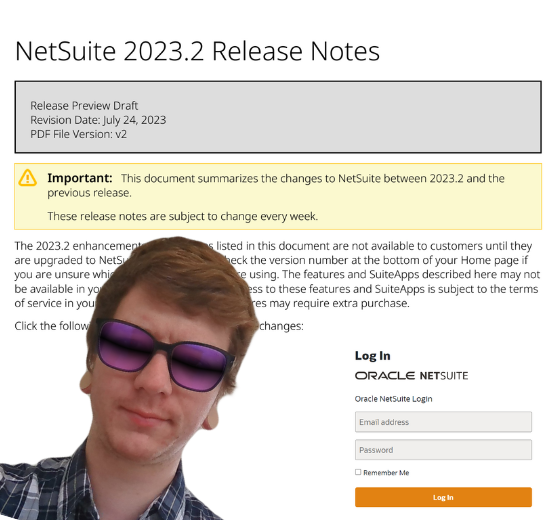
How to manage a new NetSuite Release: one expert's update process

What’s in NetSuite Release 2023.2?
