A unique benefit of working with BrightBridge is exclusive access to our free, bi-monthly Customer Roundtable events. Our team of NetSuite experts share their knowledge on how to get the most out of the solution, with their favourite tips, and some lesser-known functionality within the platform. In fact, just last month our consultant Lorna dived into why and how to customise financial reports in NetSuite.
The Roundtable we’re covering here was the first to be chaired by one of BrightBridge’s long-standing customers. Mark Anderson is the IT Director of Accora, a provider of clinical seating, low profile beds, and other appliances and furniture for medical settings. Mark is not only an advocate of NetSuite, but he relishes each forthcoming Release and loves to learn about what new efficiencies he can implement. Accora has been a NetSuite user since we implemented the solution in 2019, which was when Mark first used the software.
When it comes to managing a NetSuite update – which happens each spring and autumn – we know not everyone has such in-depth processes as Mark embedded in their business; so, when he offered to share his tried and tested practical methods with the rest of our customers, we jumped at the chance. Now he’s sharing his advice, which we hope you’ll find useful for the upcoming NetSuite Release 2023.2 and many more to come.
We’ll let Mark take it from here…
A forthcoming NetSuite release can be a daunting prospect for any organisation – especially if it’s your first time. My employer, Accora, has been a NetSuite user for many years now, and as such, we’ve seen many update cycles come and go.
Understandably, as we sell medical devices, Accora must run an ultra-tight ship in terms of regulations and ensuring our computer systems support our ability to provide high quality, safe products. Our internal processes for Computer System Validation are based on the GAMP principals. So, when our IT systems change in any way – including updates – we need to have systems in place to ensure that the updated IT is fit for purpose.
Therefore, our way of handling a new NetSuite update is quite involved. This is a massively simplified version of what Accora does once a new release season rolls around. Not all NetSuite users will need to go into this level of detail – nor will many have the time or resources to do so. However, I hope you can find inspiration from our process; feel free to take whatever suits and discard what doesn’t.
How to Manage a NetSuite Release: From Documentation to Completion
The Starting Point: Your Organisation’s Requirements
Understandably, when update season rolls around, we all need to pay particular attention to what functionality is being changed and how. But, as I’m sure the folks at BrightBridge will agree, any kind of technical change needs to be firmly rooted in your individual needs as an organisation.

To start off, it’s helpful to create an exhaustive list of essential functions and workflows that you rely on and need the next version of NetSuite to be able to handle, even down to simple things like logging in, navigating the platform, adding new customers, and receiving stock. This will be your “lowest bar” that any update, release, or technical change will need to clear. (As a side note, this list can also be a useful checklist for training new team members).
Also note any functionality that is augmented or impacted by SuiteApps add-ons because the new release may interfere with the way they work – especially if you’re using third-party SuiteApps (i.e., ones not made by NetSuite).
If you work in a highly sensitive and regulated industry like Accora does, you will likely also have certain regulatory requirements that may govern how you manage your computer system changes.
Find Upcoming Release Notes
When a new release is coming your way, NetSuite will let you know. You’ll see a new portlet on your homepage telling you when to expect your update rollout, what new functionality to expect, and links to new release guides and documentation.
You can download the docs through the portlet, or you can go to “Help>New Release” or “Help>What’s New>Release Notes>[Release Name]”.
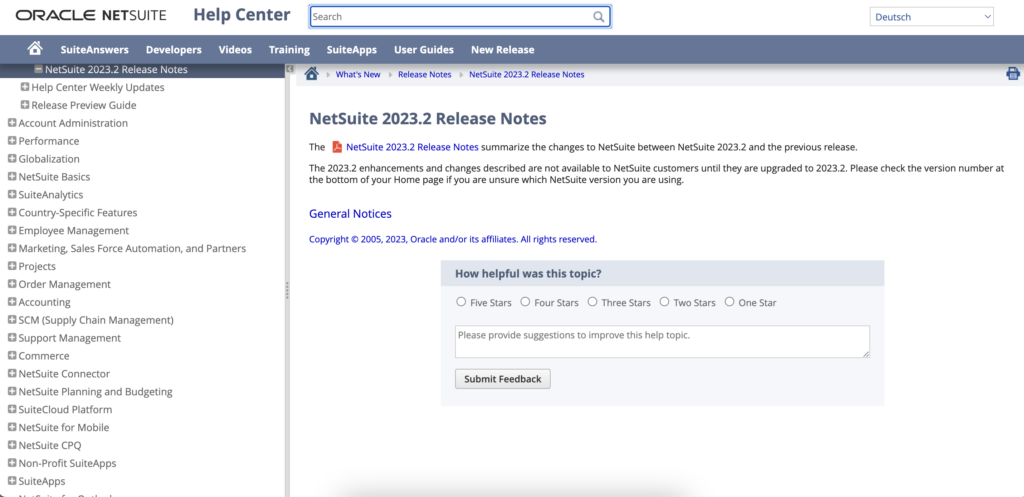
However, don’t assume that any one version of NetSuite’s documentation relating to a new release is set in stone prior to the actual release date. NetSuite makes changes to their new releases up to – and sometimes beyond – their release date and reflect these changes in updated release documentation.
Carry Out Impact & Risk Assessments
Now we know what changes are going to be made, we are in a good position to create our IT Change Note which includes our Impact Assessment, Risk Assessment, Action Plan, and our other checks before the new version goes live. We like to use NetSuite wherever possible, so our change note is a custom record entry within NetSuite.
Me and my validation team all sit down and review the new release documentation, going through each function. We mark up the release documentation with Red-Amber-Green highlights and comments where we feel impact, risk, or change will be high, minimal, or low. This helps us prepare and makes our stakeholders aware of the coming impacts. We then update the change note with our findings and actions to be taken.
At this point, we will also write up a validation plan. System validation is essential to us as we work in such a sensitive and regulated industry, so we must take care and approach any change to the validated system with caution.
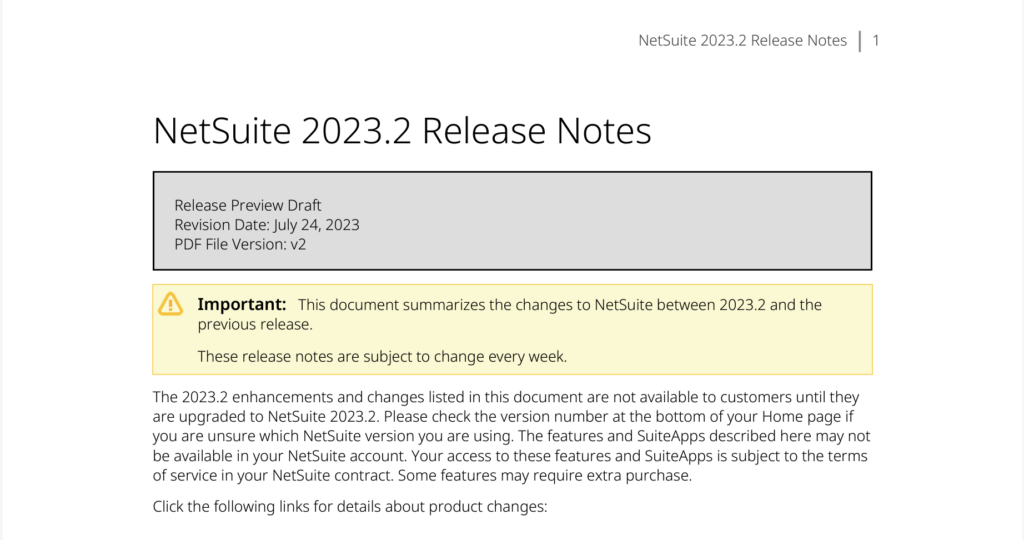
Because the NetSuite release and its related documentation will likely change up to the day of release, my team and I will download and review the new release documents every week until the new release is live. This way, we can keep our change note and assessments up to date with the latest information.
Plan Your Testing Methodology
With your list of essential functionalities and your reviewed NetSuite documentation to hand, it’s time to plan your testing. How in-depth you go with testing will likely depend on any regulatory responsibilities; your attitude to risk; and the time and resources you have available to test a new release every 6 months.
Understandably, if you have regulatory compliance surrounding your IT systems like we do, you need to test your systems with the level of stringency, and maybe in the right formats, as required by those standards.
But if you don’t have any regulatory needs around IT change, you have a lot more freedom to handle your new release as you please. All in all, it generally falls to your company’s relationship with risk.
If, upon reviewing the new release, you consider it to be quite low risk, you may simply wish to do a minimal amount of testing to make sure your workflows still operate as normal so you can pay the bills and keep the lights on. Alternatively, if you are quite risk-averse, you may prefer testing every granular function to the nth degree due to certain technical worries or known potential risks.
Testing, Testing, Testing – Literally
When there’s a new NetSuite release on the horizon, the new release portlet will appear on your dashboard and before long, you’ll be able to check out the release preview – that’s a preview version of the “new” NetSuite that allows you to explore in a sandboxed environment away from your live systems and data.

But don’t test too soon! NetSuite will likely continue to work on the new release up to your actual release date, so getting your testing done and dusted too early can cause you to miss out on testing new functionality.
The advice to “not test too soon” is also valuable for organisations undergoing a lot of internal change at the time of the new release. They will of course want to get as much of that change accounted for and tested in the new release as possible.
Once we have a set go-live date from NetSuite, we will request access to our release preview and test each of our essential functions three times. We like to get an expert from that function’s relevant department to carry out at least one of these three tests, just to make sure the new release will gel with the teams who use the system every day.
If a function operates as expected, it passes the test. If the release preview deviates from expected behaviour in any way, then this will be flagged so our team can investigate the change and its impact.
A quick tip while you’re testing within your release preview: during testing, make sure that the subdomain of the URL you’re using ends with “-rp”. This means you are looking at the preview version of your system and that you aren’t mucking about with real data!
However, because the preview relies on an altered URL, be aware that any hard coded links or templates you use may need to be duplicated and updated so they point to the release preview URL to test them. When doing so, take care to keep both systems separate so the data generated through testing isn’t flowing over into your live environment.
Documenting Our Findings
Once the testing is complete, my team and I will discuss any places where testing failed or deviated from the established norm. We then decide on a solution, revisit testing, or create a workaround depending on the issue.
At this point, due to our strict regulatory needs, we will create an in-depth validation report and will meet with our quality team to make sure all parties are happy with the changes.
Notifying Users of the New Release
Now we know how things are going to change, how it will impact users, and when our offline maintenance period will fall, it’s time to let our users know.

Personally, I find it useful to send each department their own tailored email about the upgrade. I will let them know when NetSuite is going to be offline for maintenance, what new functionality to expect in their corner of NetSuite, any ways the user interface is changing, and offer guidance around any workflows that may be different.
The Day of the Upgrade
Once the NetSuite environment is offline for upgrade, the IT team will keep checking to see when it comes back online. Once it does, we’ll make sure that the upgrade has been carried out successfully, and then notify all users that the coast is clear to use the new and improved system.
Post-Upgrade
Following the update, we will send out a questionnaire to our department heads to ensure that they are happy with how the system is working. This helps us keep abreast of any changes that may have slipped the net or any functionality grumbles that are happening on the ground.

As implied above, a NetSuite release can change post-upgrade, so we often continue to review the release’s documentation for a few weeks beyond release.
Where to Start with managing a NetSuite Release for the first time?
One of the questions I received at the end of my roundtable talk was “how do I go about implementing this from a standing start?” Well, rest assured that our testing system, documentation, and workflow took years to perfect and properly implement!
But as a quick round up of the above, consider the following:
- Consider your regulatory requirements.
- Acknowledge your risk levels and your technical priorities.
- List your essential functions, processes, and workflows.
- Request your release preview (but not too early).
- Test each of your essential functions in line with your regulations, risk, and requirements.
- Document each test and review the results.
And one last word to the wise here: record how long these things take you and your team, so you know how much time to allocate every time upgrade season comes around. Testing and validation is an important task, and needs to be given its due time, care, and attention.
If you need help with any of NetSuite’s new release features or want to discuss implementing the cloud ERP solution, the team at BrightBridge are here to help. Book a call with one of our NetSuite specialists today!
Keep reading

What is a NetSuite implementation partner? How do you choose one?

Technology fit for total customer service in 2024

Retail and wholesale distribution: how to improve supply chains

Ditching Sage 1000: what you need to know from businesses that have done it

6 ways AI-ready Microsoft Dynamics 365 helps chartered associations serve members

6 retail and wholesale distribution challenges and how NetSuite solves them

The most exciting features in Microsoft Dynamics 365 2023 Release Wave 2
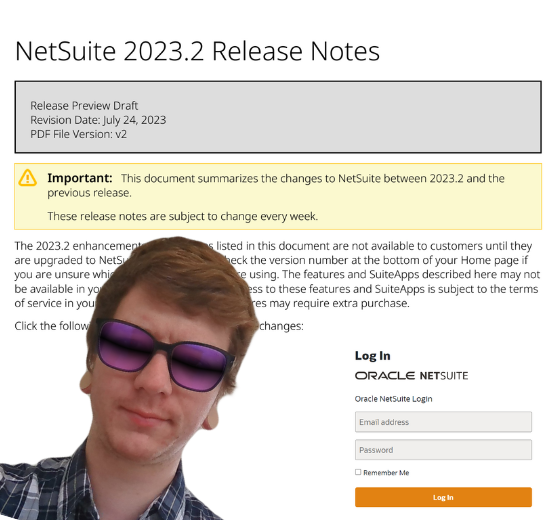
How to manage a new NetSuite Release: one expert's update process

What’s in NetSuite Release 2023.2?
