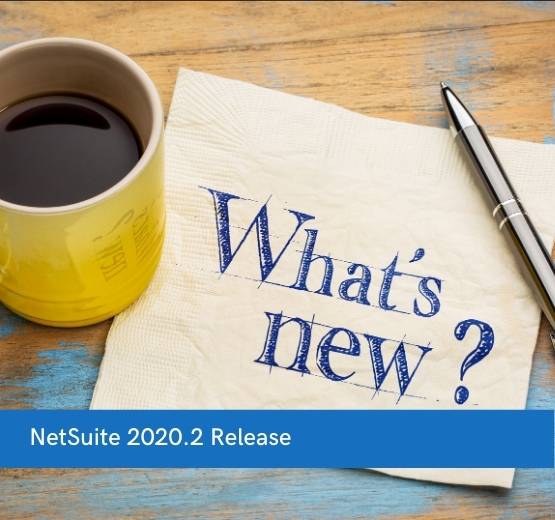It’s been an unusual year for everyone with lots of changes and a “new normal”. With so much change, it’s nice to see familiarity reappearing and in the world of NetSuite, nothing is more traditional than a second annual update.
The first New Release portlets are coming to life and upgrades can be expected late September to early November in staggered release windows. Our NetSuite Consultant, Mark, dives into some of the features of this latest update.
Full Access role disablement
Following over a year of warnings, the Full Access role will be inactivated in this release. I can imagine there are still businesses that have users actively using this role, despite the large yellow banner across the top of affected users accounts and the roles name change to Full Access (deprecated) in the 2019.1 release. Whether these warnings have been ignored or businesses have been blissfully unaware of this change, now is the last opportunity to double-check you have access to roles in which you can continue to perform your daily work.
Addition of Logout Entries to Login Audit Trail
Logout Entries is now included in the Login Audit Trail. Whenever I demonstrate the functionality of the Login Audit Trail to new users, the first question is always “What about Logouts? Where are they?”. Up until now, they have not been tracked leaving in some eyes, only half of the picture available. Two types of additional entries are tracked: “ExplicitLogout”, which is triggered by clicking the logout link, and “RoleSwitchLogout”, this action being logged when roles are switched.
These are good additions but they still leave a gap for those wanting a complete picture in one place. SessionTimeouts do not get logged as a Logout, for example. If you want the complete picture, you will need to know the session timeout setting so it will be a good idea to refresh your memory on how its set on your account. Go to Setup > Company > General Preferences and find the Idle Session Timeout field to give you the information.
Supply Planning
One of the headline announcements from this release is the new Supply Planning tool. Where previously supply plans were quite simple, we are now getting functionality to run much more complex “what if” analysis by copying a plan and creating multiple versions as well as better visibility of data throughout.
A new Supply Planning workbench allows closer monitoring of the supply so you can make changes such as moving rescheduling or cancelling supply suggestions altogether, ensuring issues can be averted.
Inbound shipments are now also taken into account to further increase the accuracy of supply calculations, as single PO lines can be split down into multiple supply events as each consignment lands rather than a single line expected receipt date.
Expense Report Policies
Expense Report Policies are a new piece of NetSuite functionality that allows caps to be introduced on employee expenses, which will greatly assist in expense approvals for businesses that have expense amount limits in their internal policies and previously have relied on manual checks.
Limits can be set across a defined date period and then set at either expense report level or by date. Limiting the expenses your employees can enter prevents overages from being entered.
Invoice Groups
A piece of functionality announced at SuiteWorld 2019 finally sees the light of day in this release: Invoice Groups. You might remember the Consolidated Invoice SuiteSolution. This is essentially the same thing, with some improvements now available as core NetSuite through feature enablement, rather than as a separate bundle install.
Invoices from either a single customer or multiple customers in a shared hierarchy can have invoices grouped into a record, for example, that joins them for the purposes of presentation to a customer on statements. Payments can also be applied to the various invoices from the group record.
Overall, with this release administrators are going to be busy whether that’s checking roles, enabling new functionality or rolling out new features. This release feels like we are getting a lot more new toys rather than expansions on existing functionality. There are plenty of those enhancements as well if you read deep enough in the notes, but the standout features for me this time are the new pieces.
Want to find out more for yourself? Request access to release previews by going to Setup > Company > Release Preview from within NetSuite (see example above), or by using the link in the New Release dashboard Portlet. If you’d like even more advice, please get in contact with us.
Keep reading

What is a NetSuite implementation partner? How do you choose one?

Technology fit for total customer service in 2024

Retail and wholesale distribution: how to improve supply chains

Ditching Sage 1000: what you need to know from businesses that have done it

6 ways AI-ready Microsoft Dynamics 365 helps chartered associations serve members

6 retail and wholesale distribution challenges and how NetSuite solves them

The most exciting features in Microsoft Dynamics 365 2023 Release Wave 2
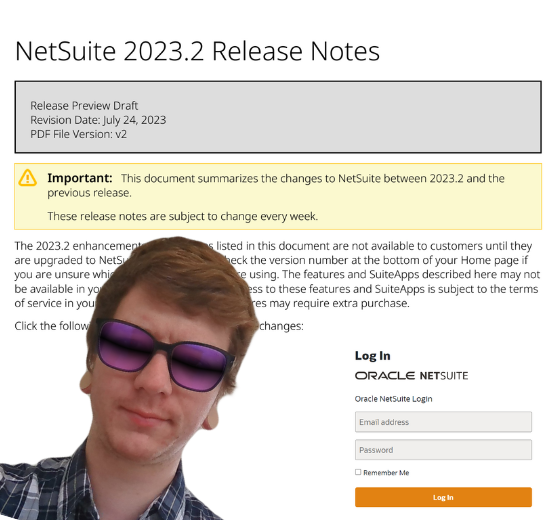
How to manage a new NetSuite Release: one expert's update process

What’s in NetSuite Release 2023.2?