With our short summer break from our webinar series now over, we’re delighted to welcome our API transformation expert partners, Jitterbit, to the table. Daniel Wolks, Jitterbit’s EMEA Pre-Sales Engineer and Maria Palczewska, Account Manager, Commercial Markets will be delivering a session on their proven approach to NetSuite integration on Wednesday, 5th October 2022. Click to register for free and you can join us live or watch the webinar on-demand after the event.
The Jitterbit Harmony API integration platform and API360 solutions enable companies to quickly connect SaaS, on-premises, and cloud applications and instantly infuse intelligence into any business process. Jitterbit is also a Built for NetSuite and SuiteSuccess-verified partner. With years of experience building NetSuite integrations, combined with our tailored customer success methodology and best-in-class support, Jitterbit enables companies to accelerate business outcomes with integration initiatives going live in days or weeks, not months or years.
Now, it’s over to Daniel to explain a little more…
Why you need NetSuite integration
NetSuite is a powerful cloud ERP solution with the potential to help you operate and analyse your entire business. But most businesses running NetSuite aren’t utilising only NetSuite modules. Rather, they rely on a stable of best-in-class applications that offer the right mix of features, functions, and affordable options for their unique operating environment. And so, for most companies to unlock the full potential of NetSuite, they must integrate with other systems and applications such as databases, EDI, CRM, Marketing Automation, Payment, and more. The diagram below demonstrates just a fraction of the applications that may impact core business activities.

A connected, data-driven business. It’s every leader’s dream!
NetSuite Integration offers a path to link complementary applications and unleash the full potential of a truly streamlined and interconnected tech stack. Imagine… cross-departmental visibility, improved collaboration, 24/7 data reporting, greater efficiency, cost savings, and actionable insights across platforms.
But while the impact to your business upon completion may be transformational, the reality is that 55% to 75% of all Enterprise Resource Planning (ERP) implementation and integration projects fail to meet their intended objectives (Source: Gartner).
The complexity and scale of NetSuite integration projects can seem overwhelming, which is why you need a plan of action to take it step by step. In this post, we’ll cover the four steps you need to address to make your integration projects successful.
Step 1: Unify and organise your integration team
The foundation of a successful integration is getting everyone on board, articulating the case for integration (why is this project worth it?), championing collaboration, and deploying communication and workflow tools that empower the team.
Step 2: Audit your NetSuite situation
In one sense, all major software integration projects share commonalities, but in another sense, each project scenario is completely unique. To give your team the best chance of success, you must audit your situation, thoroughly understanding the current reality and future requirements to prepare for the project ahead. We have created a series of questions on how to unify and organise a powerhouse integration team.
Step 3: Map the integration process
Best practice checklists can be valuable for helping you manage complexity, track progress, and eliminate areas of concern. We created a checklist to map your custom integration process.
Remember, a project of this scale is a journey, not a destination. Expect to continuously test, adapt and improve, adding new integrations and supporting the evolution of your NetSuite integration over time.
Step 4: Assess integration options
Now it’s time to get down to the details. How will you navigate a project to integrate NetSuite with your other platforms, in-house systems, and cloud applications? Before you dive into internal project management nuts and bolts, consider one key question: Given the complexity of the NetSuite integration under consideration, do you need to partner with an outside integrator?
Following these four steps puts you on the right track to a successful integration. Read our eBook for a more in depth look at these steps.
Automate business processes across the customer journey with Jitterbit
Jitterbit’s Customer Experience API360 (CX API360) accelerates the automation of business processes across your entire customer lifecycle by seamlessly integrating NetSuite with all your other applications. The CX API360 methodology, built on Jitterbit’s industry-leading API360 framework, leverages best practices from implementing thousands of integrations for customers and partners. Jitterbit’s iPaaS solution offers both the ease of use for common integrations and the depth to address complex integrations, making it fast and easy to synchronise data and connect business flows.
- Connect an app, data, or device
- Deploy on-premises, in the cloud, or hybrid
- Manage APIs securely and intelligently
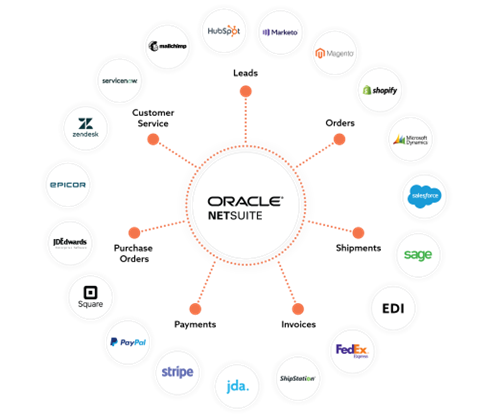
Accelerate workflows with templates
A Jitterbit Process Template solution includes pre-built integration workflows that accelerate connections to commonly used objects, fields, and processes. Process Templates can reduce the time to deploy integrations by 50-80%, and the templates are extensible and customisable to meet your unique requirements.
For a complete list of Process Templates, click here.
Why Jitterbit for NetSuite integrations?
Jitterbit is a Built for NetSuite and SuiteSuccess-verified partner. With years of experience building NetSuite integrations, Jitterbit and our community of certified partners have the expertise to provide you with NetSuite integrations that enable fast time-to-value, drive greater efficiencies in your organisation, and increase the flexibility to pivot to new business opportunities quickly.
If after reading this, you can imagine how the launch of Jitterbit in your business will allow you to extract data from any source and empower your teams to make smarter, faster decisions… why not join our webinar with Daniel and Maria. Click here to register. – and if the time isn’t convenient, we suggest you sign up anyway and the you’ll receive the watch on-demand link.
If you have any queries about NetSuite integration or if you’re just starting your journey towards a fully integrated cloud ERP solution, head over to our contact page and we’ll be happy to help.
Keep reading

What is a NetSuite implementation partner? How do you choose one?

Technology fit for total customer service in 2024

Retail and wholesale distribution: how to improve supply chains

Ditching Sage 1000: what you need to know from businesses that have done it

6 ways AI-ready Microsoft Dynamics 365 helps chartered associations serve members

6 retail and wholesale distribution challenges and how NetSuite solves them

The most exciting features in Microsoft Dynamics 365 2023 Release Wave 2
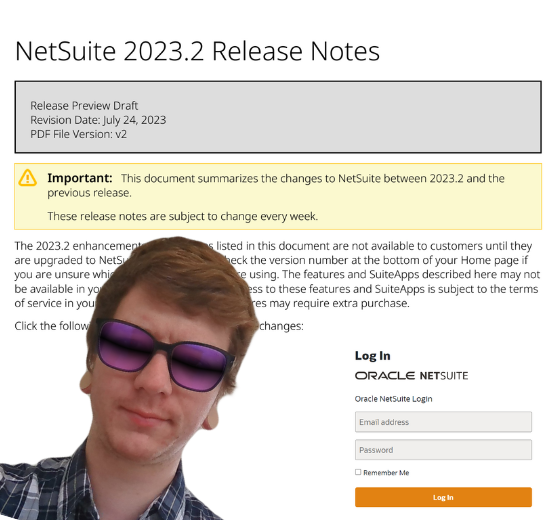
How to manage a new NetSuite Release: one expert's update process

What’s in NetSuite Release 2023.2?

